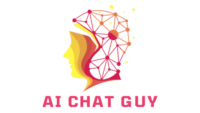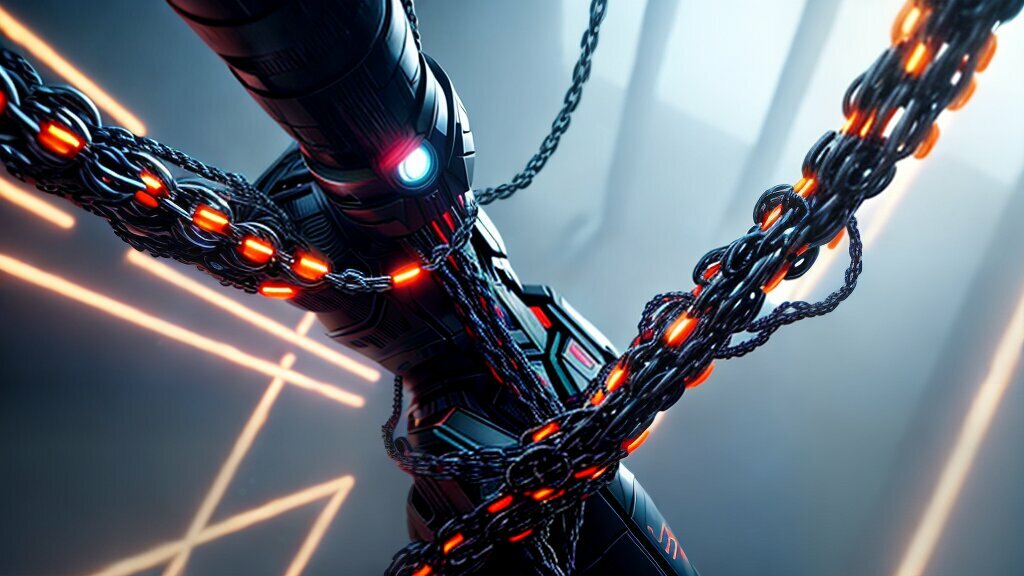Automation for Business using Zapier
If you’re looking for a way to streamline your website workflows, automate tasks, and boost productivity, Zapier is the solution you need. Zapier is a powerful automation tool that connects various apps and tools with your website, allowing you to create custom workflows that fit your specific needs.
With Zapier, you can integrate your website with over 2,000 apps and automate repetitive tasks, saving you time and increasing efficiency.

Zapier offers a range of benefits for website owners, including:
- Streamlining workflows
- Automating tasks
- Integrating with various apps and tools
- Boosting productivity
In this article, we will explore how Zapier can help you achieve optimal efficiency for your website and walk you through the process of setting up Zapier and creating custom workflows.
Key Takeaways:
- Zapier is a powerful automation tool for streamlining workflows and automating tasks.
- Zapier can be integrated with over 2,000 apps and tools to enhance productivity.
- By taking advantage of Zapier’s capabilities, you can unlock your website’s full potential.
What is Zapier and How Does it Work?
If you’re looking to streamline workflows and automate tasks for your website, Zapier can help. Zapier is an automation tool that integrates various apps and tools to create automated workflows. With Zapier, you can connect over 2,000 apps and automate tasks without any coding knowledge.
Zapier works through a simple trigger-action process. When a trigger event occurs, such as a new email arriving in your inbox, Zapier automatically performs the specified action, such as creating a new task in your project management tool.
How Does Zapier Help with Website Integrations?
Zapier’s website integrations make it easy to connect your website with various apps and tools. You can integrate your website with CRM tools like Salesforce or HubSpot, email marketing platforms like Mailchimp, and project management tools like Trello or Asana.
Using Zapier for your website integration allows you to automate tasks such as lead generation, email marketing, and order processing, saving you time and increasing efficiency.
With Zapier, you can create custom workflows to fit your specific needs, such as automatically adding new leads to your CRM, sending follow-up emails to customers, or notifying your team of new orders. Zapier helps you eliminate manual data entry, reduce errors, and ensure consistency across all your platforms.
Overall, Zapier is a powerful tool for integrating your website with various apps and tools, allowing you to automate tasks and streamline workflows. By taking advantage of Zapier’s capabilities, you can save time, increase productivity, and unlock your website’s full potential.

Setting Up Zapier for Your Website
Now that you understand what Zapier is and how it can help streamline your website’s workflows and automate tasks, it’s time to set it up.
The first step is to create an account on Zapier’s website. Simply go to zapier.com and click on the “Sign Up” button in the top right corner of the page. Follow the instructions provided to create your account.
Once you have created your account, the next step is to connect your website to Zapier. You can do this by selecting your website’s platform from the list of available integrations and following the instructions provided. For example, if your website is built on WordPress, you would select the “WordPress” integration and follow the steps to connect your website.
After you have connected your website, it’s time to start setting up automated workflows. This is where Zapier really shines, as it allows you to automate repetitive tasks and streamline your website’s workflows.
To set up a workflow, you will need to create a “Zap”. A Zap is a connection between two apps that allows them to share data and automate tasks. For example, you could create a Zap that automatically adds new leads from your website’s contact form to your CRM system.
To create a Zap, simply select the apps you want to connect and follow the instructions provided. Zapier provides a wide range of pre-built Zaps, making it easy to get started even if you have little experience with automation.
Overall, setting up Zapier for your website is a straightforward process that can be completed in just a few steps. Once you have it up and running, you will be amazed at how much time and effort it can save you.

Streamlining Workflows and Automating Tasks with Zapier
Now that you have set up Zapier for your website, it’s time to explore its capabilities in terms of streamlining workflows and automating tasks.
Zapier offers a wide variety of integrations, allowing you to connect your website with different apps and tools and automate repetitive tasks. By setting up workflows, you can ensure that data is automatically transferred between apps, saving you time and effort.
For example, let’s say you run an online store, and you want to automatically add new customers to your mailing list. Zapier can integrate your website with your email marketing service, ensuring that every new customer is added to your mailing list without any manual input.
Another example is streamlining your content creation process. With Zapier, you can automate the process of creating blog posts, from ideation to publishing. By connecting your website with a project management tool and a content creation platform, you can ensure that every step of the process is streamlined and automated, saving you time and effort.
Zapier also offers triggers, which automatically initiate workflows when certain conditions are met. For example, you can set up a trigger to send yourself a notification when a new order is placed on your website.

By using Zapier to streamline workflows and automate tasks, you can boost productivity and increase efficiency for your website. With its powerful capabilities and easy-to-use interface, Zapier is a valuable tool for any website owner.
Conclusion
Using Zapier for your website integration can significantly boost efficiency and productivity by streamlining workflows and automating tasks. By taking advantage of Zapier’s capabilities, you can easily connect your website with various apps and tools and create automated workflows to eliminate repetitive tasks.
As you’ve learned from this article, Zapier is a powerful platform that can enhance your website’s performance and take it to the next level. Whether you’re a small business owner or a large corporation, Zapier can help you optimize your website operations and free up time to focus on more important tasks.
So why wait? Sign up for Zapier today and start maximizing your website’s efficiency and productivity!
FAQ
Q: What is Zapier and how does it work?
A: Zapier is a platform that allows you to automate tasks and integrate different apps and tools with your website. It works by creating “Zaps”, which are workflows that connect two or more apps to perform actions automatically.
Q: How can I set up Zapier for my website?
A: To set up Zapier for your website, follow these steps:
- Create a Zapier account.
- Connect your website to Zapier.
- Create Zaps to automate workflows and tasks.
- Test and activate your Zaps.
Q: How can Zapier help streamline workflows and automate tasks for my website?
A: Zapier can help streamline workflows and automate tasks for your website by integrating different apps and tools. It allows you to automate repetitive tasks, such as data entry and notifications, saving you time and effort. You can create Zaps that trigger actions based on specific events or conditions, enabling seamless workflow automation.
Q: What are some examples of Zapier integrations that can improve productivity for my website?
A: There are numerous Zapier integrations that can improve productivity for your website. Some examples include integrating your website with project management tools like Trello or Asana to automatically create tasks or update project status, connecting your website with email marketing platforms like Mailchimp or Sendinblue to automate email campaigns, or integrating with customer support platforms like Zendesk or Help Scout to create support tickets from website inquiries.