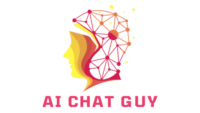Top AI Video Tools – Pictory
Are you looking to create engaging video content quickly and easily? Look no further than Pictory! With just a few clicks, Pictory’s AI-powered platform allows you to create professional videos in minutes. Whether you’re a beginner or an experienced video creator, Pictory has got you covered.
In this article, we will walk you through the process of creating videos using AI with Pictory. From signing up for a free account to selecting templates, adding visuals and styling, and even editing existing videos, Pictory offers a range of features to help you bring your ideas to life. So why wait? Watch the video and discover how you can create amazing videos in no time using Pictory.ai!
To provide you with even more context on the subject, we will also be reviewing the top AI tools from the AI Chat Guy at www.aichatguy.com. Stay tuned for valuable insights and tips from the experts. Get ready to unleash your creativity and start producing captivating videos with Pictory!
How to Create Videos in Minutes using AI with Pictory
Are you interested in creating professional-looking videos without spending hours editing and crafting every detail? Look no further than Pictory, a revolutionary AI-powered platform that allows you to create videos in minutes.
With its user-friendly interface and impressive range of features, Pictory is the perfect tool for both beginners and experienced content creators. In this article, we will guide you through the process of signing up for Pictory and explore its various video creation methods and AI video editing features. By the end, you’ll be equipped with the knowledge to produce stunning videos in no time!
Signing Up for Pictory
Getting started with Pictory is quick and easy. Simply visit the Pictory website and click on the “Sign Up” button. You will be prompted to enter your email address and create a password. Once you’ve completed the sign-up process, you’ll have access to the Pictory platform, where you can start unleashing your creativity and bringing your ideas to life.

Video Creation Methods
Pictory offers several different video creation methods, each tailored to suit different preferences and needs. Let’s explore these methods in more detail:
Script to Video
If you have a script prepared, the Script to Video method is perfect for you. Simply copy and paste your script into Pictory’s script editor, and let the AI algorithms do their magic. Pictory will automatically generate visuals, elements, and even audio to accompany your script, resulting in a polished and professionally-produced video.
Article to Video
Do you have a blog post or article that you want to transform into an engaging video? Pictory’s Article to Video method does just that. By simply copying and pasting your text into Pictory’s article conversion tool, you can effortlessly convert your written content into a visually captivating video. Pictory’s AI technology will analyze and interpret your text, selecting relevant visuals and adding elements to create a compelling video presentation.
Edit Videos using Text
Sometimes, you may already have existing video footage that needs editing. With Pictory’s Edit Videos using Text method, you can save hours of tedious editing work. By providing a text description of the edits and changes you want to make, Pictory’s AI algorithms will do the heavy lifting for you, automatically making the necessary cuts, transitions, and alterations. It’s as simple as describing the changes you desire and letting Pictory handle the rest.
Visuals to Video
For those who have a collection of images or visuals and want to turn them into impressive videos, Pictory’s Visuals to Video method is the way to go. By uploading your visuals and selecting a preferred style, Pictory will transform your static images into dynamic and captivating video presentations. With various transition effects and AI enhancements, your visuals will come to life on the screen.
Script to Video
The Script to Video feature offered by Pictory is an excellent option for creating animated videos from your scripts. Whether you have a script for a promotional video, explainer video, or educational content, Pictory efficiently transforms your words into visually appealing and attention-grabbing videos. Simply input your script into the script editor, select your desired style, and let Pictory do the rest. Within minutes, you’ll have a professionally-produced video that effectively communicates your message.

Article to Video
Pictory’s Article to Video feature is a game-changer for content creators looking to repurpose their written articles into compelling video content. With a click of a button, you can convert your articles into attention-grabbing videos without the hassle of video production and editing. Pictory’s AI technology analyzes your text, selects relevant visuals, and intelligently combines them with engaging elements and effects. The result is a high-quality video that captures the essence of your written content and engages your audience.
Edit Videos using Text
Editing videos can be a time-consuming and challenging task, especially if you’re new to video editing software. Pictory’s Edit Videos using Text feature simplifies the editing process by allowing you to describe the changes you want to make using plain text. No need to learn complex editing techniques or spend hours manually cutting and rearranging footage. Simply describe the edits you desire, such as trimming certain parts or adding transitions, and Pictory’s AI capabilities will do the rest. This feature saves you valuable time and effort, allowing you to focus on other aspects of content creation.

Visuals to Video
Have a collection of images or visuals that you want to transform into a captivating video? Pictory’s Visuals to Video feature has got you covered. With this method, you can effortlessly turn your still images into dynamic and engaging videos. By uploading your visuals and selecting a preferred style, Pictory will stitch them together, add smooth transitions, and even enhance them with AI-generated effects. The end result is a stunning video that showcases your visuals in an engaging and professional manner.
AI Video Editing Features
Pictory’s AI video editing features are key to making your videos stand out. Let’s explore the various elements you can leverage to add that extra flair to your productions:
Visuals
Pictory’s AI technology ensures that your videos have visually appealing and relevant images. The platform’s vast library of visual assets includes high-quality stock photos, illustrations, and animated graphics. Whether you’re creating a business presentation or a personal vlog, Pictory’s visuals will enhance the overall visual experience and make your videos more engaging.
Elements
Elements are dynamic objects that can be added to your videos to emphasize certain aspects or to display additional information. From text overlays to animated icons, Pictory’s extensive collection of elements offers a wide range of options to enhance your videos. By strategically placing elements throughout your video, you can draw attention to key points or provide additional context to your audience.
Audio
Good audio can make or break a video, and Pictory understands this. The platform provides a library of high-quality soundtracks and effects to enhance the audio experience of your videos. You can easily add background music, voiceovers, and sound effects to complement your visuals and create a more immersive viewing experience.
Text
Text is a powerful tool for conveying information and reinforcing your message. Pictory allows you to add text overlays and captions to your videos in a variety of styles and formats. Whether you’re creating informative tutorials or catchy marketing videos, the text feature in Pictory offers ample customization options to ensure your message is effectively communicated.
Branding
Maintaining a consistent brand image is vital for businesses and content creators. Pictory’s branding feature allows you to add your logo, colors, and fonts to your videos, ensuring a cohesive and professional look. By adding your branding elements to each video you create, you can establish a strong visual identity and build brand recognition among your viewers.
Format
Pictory offers various aspect ratios and resolutions to cater to different platforms and devices. Whether you’re creating videos for social media, websites, or presentations, Pictory has specific formatting options to optimize your videos for each platform. This flexibility ensures that your videos look their best, regardless of where they are viewed.
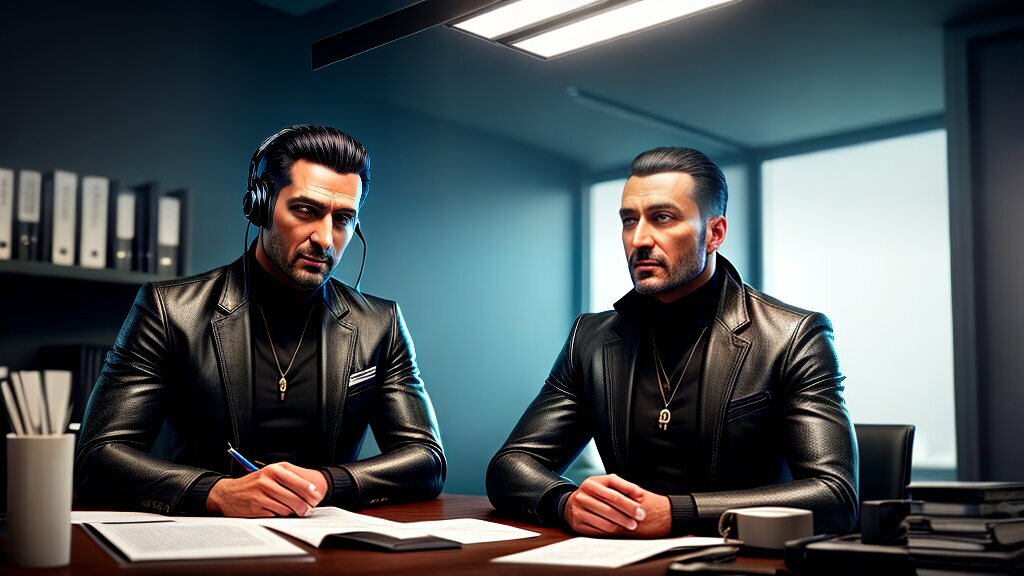
Reviewing the Top AI Tools
In this section, we will briefly review some of the top AI tools available in the market that can assist you in video creation and editing. While Pictory is a fantastic option, it’s always helpful to explore other tools and consider their features, pricing, and user reviews to make an informed decision that aligns with your specific needs.
Conclusion
Creating professional videos has never been easier with Pictory’s AI-powered platform. Whether you have a script, written article, existing footage, or visuals, Pictory offers a range of video creation methods to suit your preferences.
With its AI video editing features, you can enhance your videos with visually appealing assets, elements, audio, text, branding, and formatting. By harnessing the power of AI, Pictory empowers you to create stunning videos in minutes, saving you time and effort. So why wait? Sign up for Pictory today and unlock your video creation potential!